How I Use My Document Camera
Monday, September 29, 2008 by jethrojones

As part of the Engaged Classroom project that our district is sponsoring, we got a sweet document camera, the AverVision 300AF+.
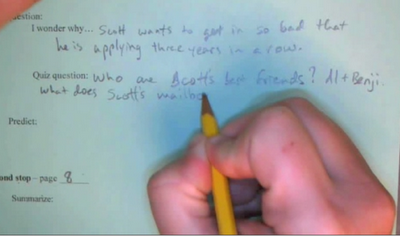
It is perhaps the best piece of technology that I have added to my classroom. Here is why:
- It is easy to use
- Everyone can use it at the same time (by looking at it, not directly touching/using it)
- It allows me to model
- I can record videos
- I can take pictures of what the camera is seeing
- The students know exactly what they need to write down at each stage of an assignment
- Students (in Language Arts class) can receive immediate feedback from all students on their work
- It is easier for students to keep up and stay engaged in the lesson
I did a small, very unscientific test, to see how well using this worked. In one class, I just gave instructions on an assignment with the document camera, and the students understood, had fewer questions, and paid attention for the entire time. With the other class, I delivered the same instruction, but didn't turn on the document camera. That class was more distracted, had more questions, and did the assignment at a lower quality.
The document camera is a simple thing, but it makes a big difference in student understanding.
Anybody else use a document camera? How do you use it? How can I use mine better?
Have a Good Life.

What is a document camera? It looks like an overhead projector.
What is a document camera? It looks like an overhead projector.
Lynda, I updated the blog post to show what it is and I provided a link to the website.